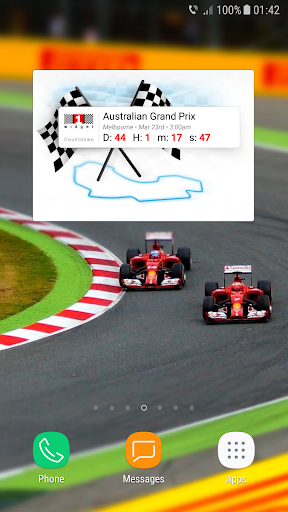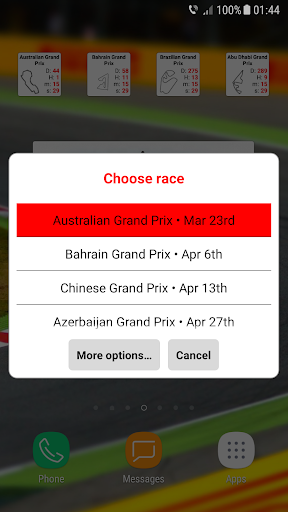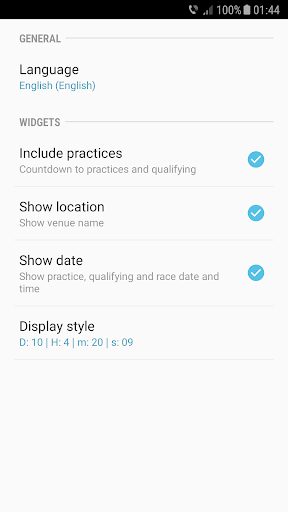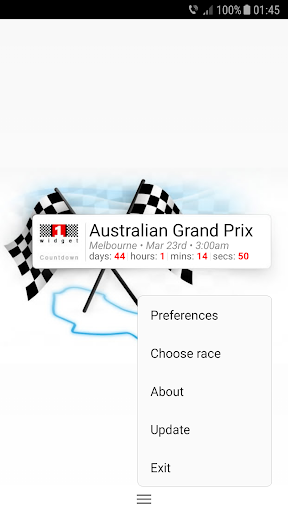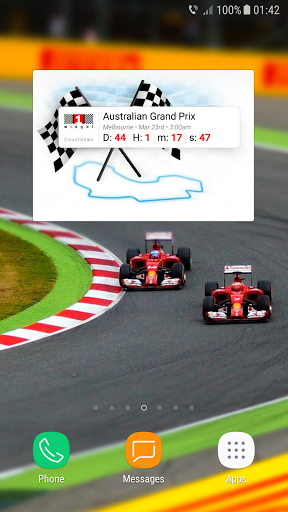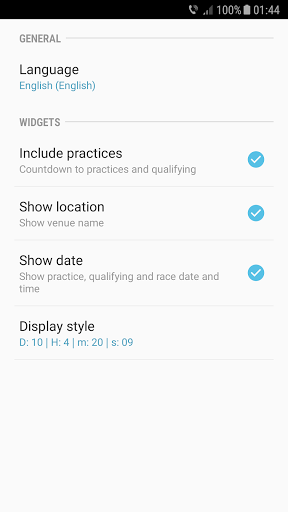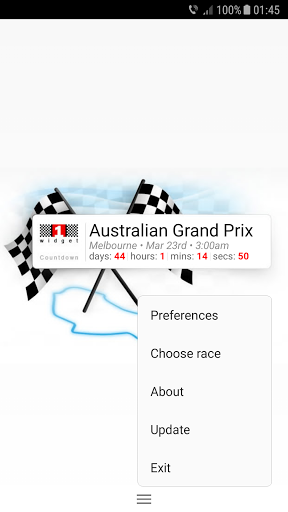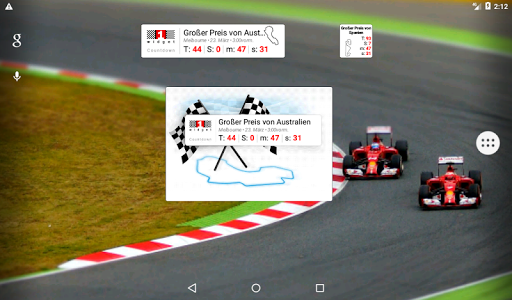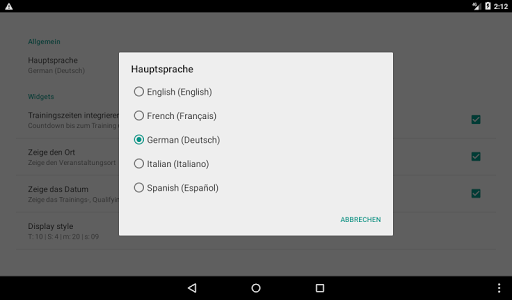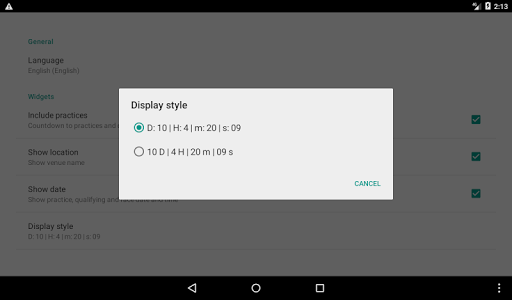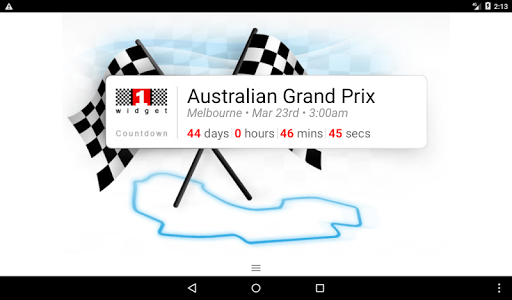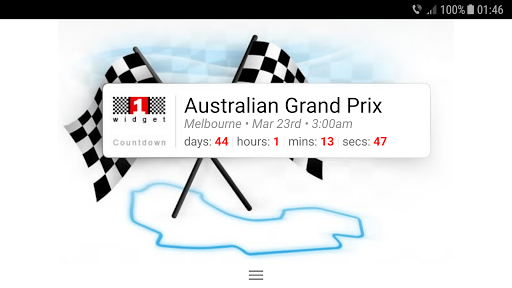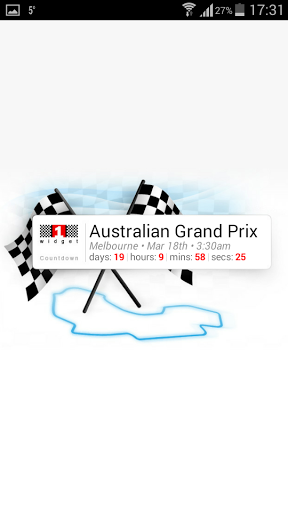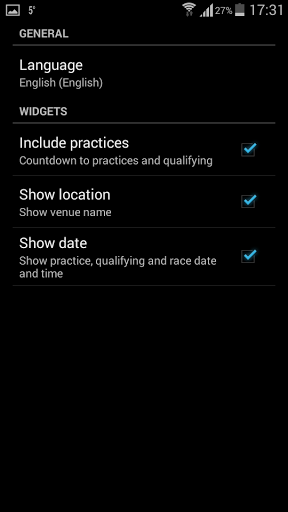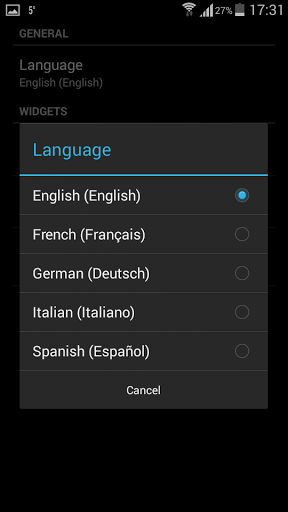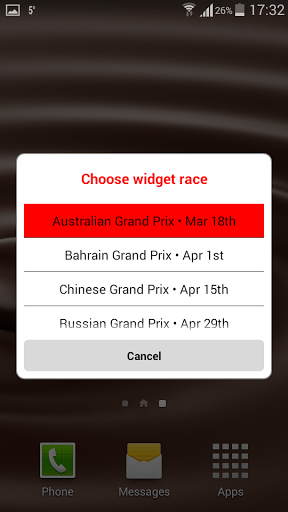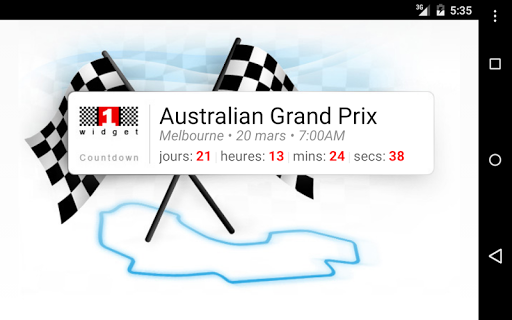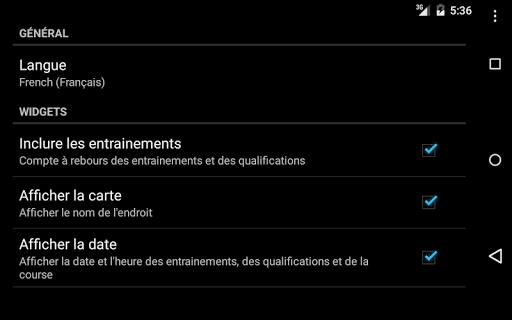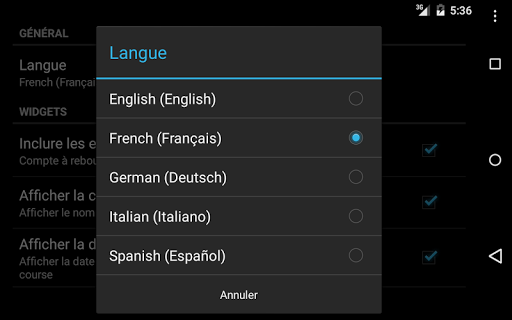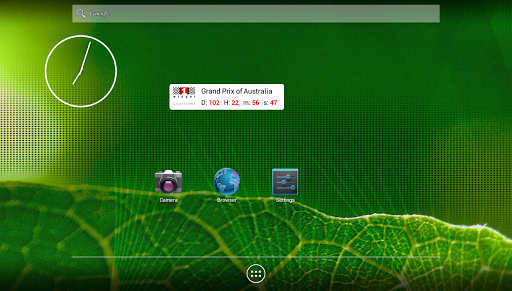The one most famous countdown widget from F1Widget.com, available for more than a decade on different desktop and mobile platforms. The only Android widget counting seconds.
Now with multiple widget sizes, configurable options and multilanguage support.
Note for Android 8.1+: Android requires that an ongoing notification icon be displayed all the time, in order for the widget to work. To hide the notification, tap on it, then untick the "Ongoing Notification" option.
Keep F1Widget.com's F1™ countdown widget on your Android phone or tablet to remind you what you should never miss!
Shows a countdown to the next FORMULA ONE™ race. Always up to date. Original code by Radu Galesanu.
One Widget is unofficial and is not associated in any way with the Formula One group of companies. F1, FORMULA ONE, FORMULA 1, FIA FORMULA ONE WORLD CHAMPIONSHIP, GRAND PRIX, FORMULA ONE PADDOCK CLUB, PADDOCK CLUB and related marks are trade marks of Formula One Licensing B.V.
- Updated for 2024
- Updated for Android 13+
- Fixed some long-standing layout issues
- Updates for sprint races
Calendar and circuit updates for Miami.
Calendar and circuit updates for Qatar.
Calendar and circuit updates for 2021.
Show pre-race run type (P1/P2/P3/Q).
Fix time to pre-race runs.
New in version 6:
• Updated for Android 8.1 and 9.0
• To keep the widget running, Android 8.1 and 9.0 require that an ongoing notification icon be displayed. To hide it, tap on the notification, then untick the "Ongoing Notification" option.
New in version 6.0.1:
• Updated for Android 8.1 and 9.0
• To keep the widget running, Android 8.1 and 9.0 require that an ongoing notification icon be displayed. To hide it, tap on the notification, then untick the "Ongoing Notification" option.
New in version 5.2:
- ability to select counting down to Practice 1, Practice 2, Practice 3 and Qualifying individually
New in version 5.1:• Three widget sizes:- classic (4x1)- tiny (1x1)- large (4x3)Check them out on the Widgets screen! You will have to replace the old widget from version 4.2.• Tap on the circuit icon to change the race or change preferences• Tap elsewhere on the widget to open the main app• You can have multiple widgets, each showing a different race• More preferences, including the way time is formatted• Full backend overhaul
New in version 5.0:• Three widget sizes:- classic (4x1)- tiny (1x1)- large (4x3)Check them out on the Widgets screen! You will have to replace the old widget from version 4.2.• Tap on the circuit icon to change the race or change preferences• Tap elsewhere on the widget to open the main app• You can have multiple widgets, each showing a different race• More preferences, including the way time is formatted• Full backend overhaul
New in 4.2:* Android Nougat supportNew in 4.1:* Updated for 2017

 Echo Holi
Echo Holi